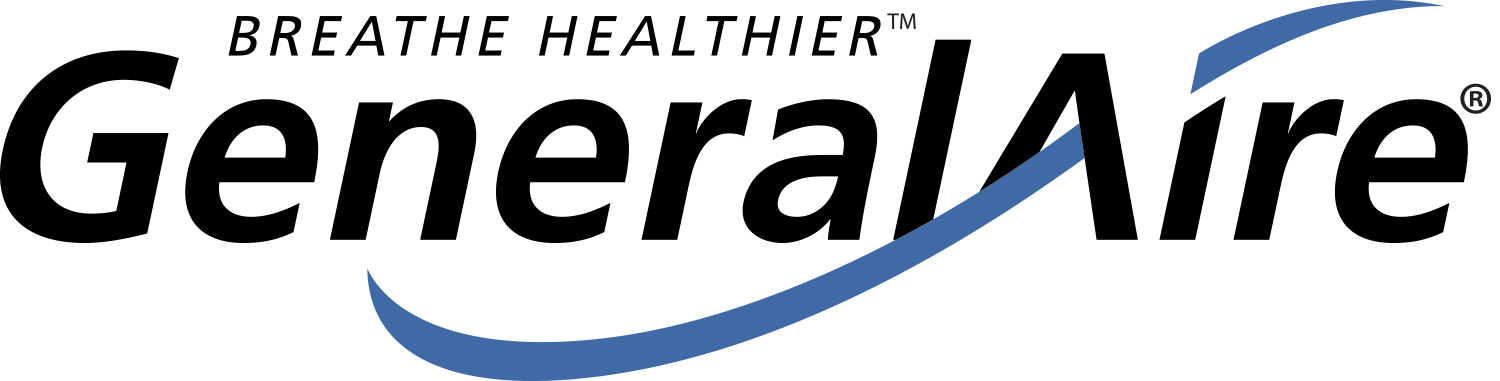DH75 Dehumidifier Repair Help
DH75 Dehumidifier Repair Help
Setup
Hi, I'm Jay, and this is the GeneralAire DH75 Dehumidifier. The DH75 and the DH100 are pretty much the same unit, only the DH100 is a larger capacity. Other than that they are very similar. Maintenance on these units consists of just merely changing the air filter. So what you're going to do want to do is every three to six months, take the filter out, throw it away, put a new one in. When you first install one of these, you're going to want to check the filter about every month or so, just to keep an eye on it, to see how often you're going to need to change it for your particular application. But three to six months is a good kind of rule of thumb for this filter.
Changing the filter is really simple. You put a Phillips Head screwdriver here, and there's an access door on both sides, so it depends on which side is easier to get to basically, and turn the screw 90 degrees. Remove the cover. Slide out the air filter. Now this is a special MERV 11 air filter, these are designed specifically to fit in this unit. And it's directional. So you'll notice that there's a little arrow here, right on the edge of it. Ok, that arrow, you'll always want to have it pointing towards the inside of the unit. So this arrow is pointing this way towards me, so you take the new filter, slide it in this way, again the arrow is is pointing this way towards the rear of the unit, and put the door back on, turn the screw 90 degrees, and that's it. Maintenance is very simple on this unit.
Thanks for watching. For additional help or questions, feel free to contact us.
Hi, I'm Jay, and today I am going to do an unboxing of GeneralAire DH75 Dehumidifier. Included in the box are two eight inch round duct collars, 12 screws, a short piece of drain pipe, a drain trap, a drain T, four adjustable feet, a small level, and an instruction manual.
There's a handle in the front and back of the unit to make handling easier.
Before installing the dehumidifier, it's important to remove this strap. It's there for shipping purposes, so you'll want to remove this piece of three quarter inch pipe, cut this strap, and throw the strap away.
Thanks for watching, for additional help or questions, feel free to contact us.
Hi, I'm Jay, and today I'm going to talk about how to connect your GeneralAire DH75 or DH100 Dehumidifier to Wi-Fi.
First, turn your dehumidifier on. After the unit has finished "sampling the air", select "Settings". In Settings, select "Wi-Fi". Select the service you wish to use. The DH75 & H100 are compatible with 2.4 GHz Wi-Fi band only. Next, enter the Wi-Fi password. It is important you use uppercase and lowercase text to match your password. Once connected, download the Generalaire Wi-Fi app. Found in your smart device, App Store, or Google Play. Enter your dehumidifier's PIN number, to log in. To find your PIN, select settings, "Mobile App PIN," "Your Pin." After entering the six digit PIN, you will receive a successful connection message. The "refresh" button can be used to generate a new six digit PIN, should you experience Wi-Fi connection issues. You're now able to control your dehumidifier using your smart device control panel.
Thanks for watching. For additional help or questions, feel free to contact us.
Hi, I'm Jay. Today I'm going to talk about how to program your GeneralAire DH75, or DH100 Dehumidifier.
Turn your dehumidifier on by simply pressing "on." After the dehumidifier has finished sampling the air, its screen will display the current status of temperature, humidity, and humidity set point in this space. You will need to select the initial systems setting to include desired humidity set point, units, Fahrenheit or Celsius, remote dehumidistat, yes or no. You will not need to perform this step again after the initial setup. To change the desired humidity set point, simply press "up," or "down." The same screen displays on the unit and on the app. While 40 to 60 percent is normally considered ideal and your comfort is the best indication on how to set your humidity level. The control displays the number of hours your filter has been in place. After replacing the filter, press the "reset hours" button, to set it to 0. The filter must be replaced every six months, do not operate the unit without a filter. Turn the power off, before replacing your filter. The "auto" fan mode simply indicates that the fan will run whenever there is a call for dehumidification. Once "cycling" is selected, the unit will run the fans at intervals of 10, 20, and 30 units per hour. This keeps air circulating throughout the space, when a call for dehumidification is not present. If you've installed a remote controlled dehumidistat for the unit, you will need to select "yes." The screen will indicate a remote control is connected. With a remote dehumidistat, you will not be able to control the dehumidifier using wi-fi.
Thanks for watching. For additional help or questions, feel free to contact us.
Installation
Hi, I'm Jay, and this is the GeneralAire DH75 Dehumidifier.
This particular installation is designed if you have an enclosed attic. Or an enclosed crawl space. So what you would do is put the unit in there, we've put a piece of flex duct on here. It is recommended that you put a piece of flex duct on that is a minimum of four to fix foot long, you can put a much longer piece on here if you'd like, the idea behind this is the air is drawn in the front, and discharged out the back. And it would be ideal if you could get this discharge air farther away from the unit. So, if you have a crawl space, and you put this kind of at one end of it and you have this flex duct running over here towards the other end, you'll get really good circulation through that crawlspace. And of course, a longer piece of this duct, but you'd get really good circulation through there, and the dehumidification system would work much better. Now, we put it on blocks, and the reason behind that, is that if you have a crawl space that is potentially prone to flooding, you're gonna want to keep this thing out of the water, of course, hence putting it on some blocks, and we of course have it leveled here with the leveling feet. The drain, there's a trap that comes with the unit, and we have this drain here running off to a drain source. You can of course also have it running off into a condensate pump, and pump the condensate water up and out of the space if it's below level or a crawl space, or possibly in an attic if it needs to go up and over. This unit happens to be very narrow, so, it is designed to be put between trusses in an attic if that's your particular application. The control is within the unit, so this has a built in dehumidistat, and you can control this thing if you attach it to wi-fi, you can control it with your phone, or a smart tablet. And that's pretty much it for this unit.
Thanks for watching. For additional help or questions, feel free to contact us.
Hi, I'm Jay, and this is the GeneralAire DH75 Dehumidifier.
There's also a DH100, which looks much the same as this one. Only it's a larger capacity, and the duct work sizes are slightly different. So in this particular unit, it has eight inch flanches that come with it, for the front and the back and what we've done here is an installation that would be typical of an application where you have a whole home that you want to dehumidify. If you don't have any duct work in the house, or you have duct work and you don't want to attach the dehumidifier to it for some reason. So, what we've done, is we have eight inch coming into it at this end, and eight inch coming off of the back, and a couple of simple grills. You would of course have much longer duct than we have in our little example here. So, if you were doing this, you could place this, for instance, in the basement or crawl space, if it's in an area that could potentially flood, you would of course want to get it up on cinder blocks like we've done here. We have a drain line coming off of it that goes into our drain source. This is the inlet, so this is where you would connect, for instance, if this was in a crawl space or basement, you would have a floor grill at one end of the home, you would remove the humid air from that end of the home, and then preferably on the opposite end of the home, you would discharge the dry air, which is coming out of this end here. So you could have, let's just say, two floor grills, one over here, one over here, at different ends of the home, the humid air is drawn in on this one, and the dry air is discharged out of this one, at this other end of the home, so you could get a good flow of air through the entire home.
Now, you can do the same thing, if you want to put this in an attic. So, you could either set this on the floor of the attic, or hang it from the roof tresses, if it's in an attic, it's a really good idea to put an auxiliary drain pan under the unit, just in case something stupid happens to the drain line, but same thing, you would have one of this, one of the ducts, and in case this is the intake here, you'd have that on one end of the home over here, discharge that on the other end of the home, and same thing, you would remove the humid air in this end of the home, discharge the dry air over at this end of the home, so you get a good flow through the entire end of the house. And it's a fairly simple install, the duct work of course and registers and grills are not included with the unit, but there are collars on this particular model, there's an eight inch collar, front and back, that is included in the box. And that's pretty much it.
Thanks for watching. For additional help or questions, feel free to contact us.
FAQs
Hi, I'm Jay, and we get some questions on a regular basis about "hey what is that thing attached to my furnace?"
So, we have our demonstration unit here. And let's just talk briefly about what all of these bits and pieces are. Ok, so right here, this is the return air duct work. So this duct work goes from inside of your house, to the furnace, and this takes all the hot air in the summertime, and the cold air in the winter time from your home and brings it to the furnace to be heated or cooled. So this return air duct, the air travels down the duct, in this case. It makes a turn, and happens to go through an electronic air cleaner, this is an Electro-Air electronic air cleaner. Goes into the furnace to get heated or cooled, comes back out of the furnace; this is a cooling coil here. So if you have air conditioning, you'll have one of these sitting on top of your furnace. So the air would then blow through here, and out the duct work and back into your home. Now, this one has a couple of other accessories aside from the Electro-Air Electronic Air Cleaner. So there's a GeneralAire UV System in this particular unit, in our demo unit. You may or may not have a UV system, but if you do, they are commonly installed here it can also be installed inside of the plenum. This one happens to be a return air style. There is also a humidistat. This humidistat controls the humidifier which we will talk about in a minute. So it also has that, and it has this little water saver device. Which is an accessory that GeneralAire makes that you can have it on your system or not, they're not real common but in our demo unit we have one here. So, we get over to this side here, up inside here we have a GeneralAire bypass style humidifier. They are often found bolted to the side of your furnace, they can be bolted here, they can be up here on the supply plenum, the other place these can be located is over here, on the return air duct. Sometimes people put them here, I prefer to have them over there, but if you don't have the room sometimes they'll be located in this position. And that's about it, that's al the bits and pieces that are associated with the modern heating and cooling system.
Thanks for watching! For additional help or questions, feel free to contact us.
Browser Not Supported
You are using Internet Explorer as your browser, which is no longer supported by our website. Because of this, you can view products but not place orders using Internet Explorer on our site.
Please update your browser to any of the modern browsers listed below or use a different internet browser to place an order on this site.
If you have any questions or need assistance with placing an order, please contact us at 800-825-2148 or sales@generalaireparts.com